Shareholder Maps visualizes owners and subsidiaries of a company, with indirect ownership and shareholder power shown in each entity.
This is an example Owners map:
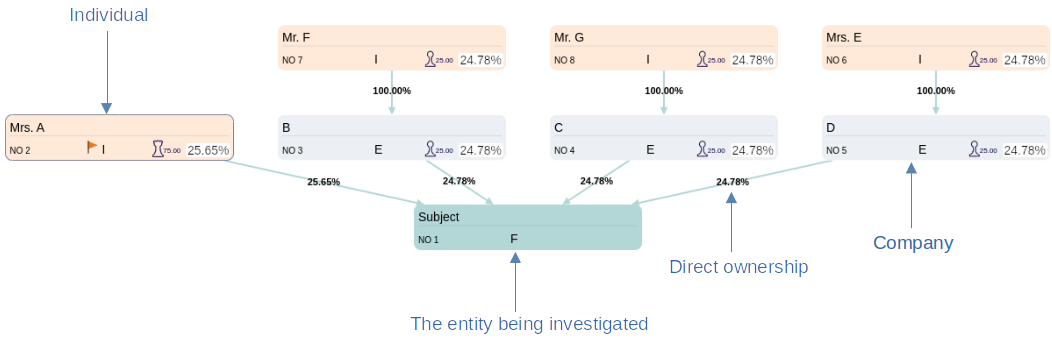
This is an example of a corporate entity in a map:
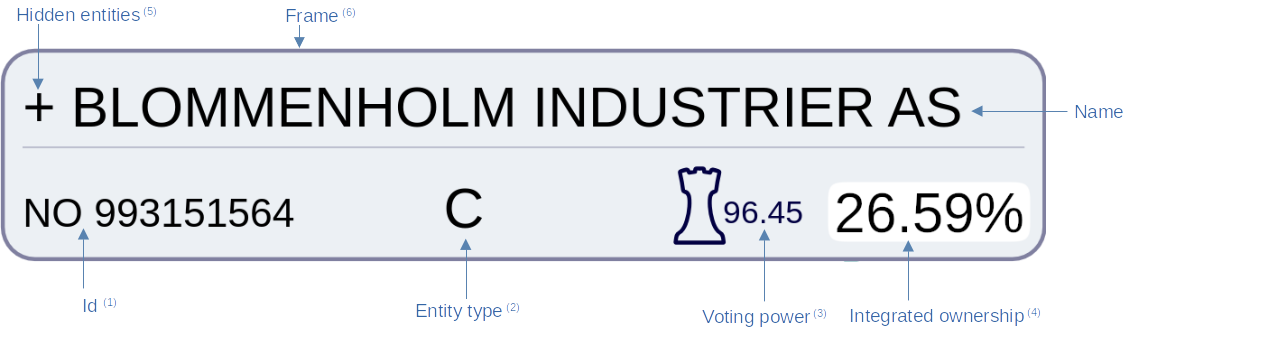
(1) The BvD-ID, consisting of a two letter country code collowed by some kind of ID that will vary from country to country. Entities with unknown country will have a BvD-ID that starts with YY (legal entities) or WW (natural persons).
(3) Read more about
Voting Power (only available if your account has access to Shareholder power and coalitions)(5) Some entities might have a «+» before the name. The «+» indicates that some of the owners are hidden, either because their ownership is below the current threshold or to give a better overview. Right-click the entity (or click the entity, then click the «Load more owners»-button in the Info panel) to load more owners.
(6) If this entity is in control of or is controlled by the entity in the green box, the box will have a green frame. If it is not controlled or controlling, but the integrated ownership is above a threshold set in Advanced Options (25% by default), the box will have a grey frame. When the info panel is open for an entity, that entity will get a dark frame.
Behind a name, the following symbols might occure:
♀: Female
♂': Male
📈: Listed company
The edges represent Moody's shareholder data, where
the arrows point at the owned entity. Different
information providers provide different types of
data. Some report direct ownership only, some
total ownership and some a mix. The labels on the
edges are either on the format direct_ownership
(if only direct ownership is available) or on the
format direct_ownership / total_ownership. A
dashed line (as opposed to a solid line) tells
that we only know total ownership for this link,
and that there might not exist a direct link at
all.
Sometimes, there will be an asterisk (*) behind a
percentage within the boxes. The asterisk marks
that at least one total ownership link has been
involved in calculating this number. Total
ownership links introduce ambiguity in
the calculations - more information may be found
in the help section
What is integrated ownership.
In some maps, you will find non-numerical
ownership labels rather than exact percentages on
the edges. The meaning of the different values
are as follows (values used in caluclation of
Integrated ownership in parenthesis):
- > X% More than X% (X + 0.01%)
- < X% Less than X% (X - 0.01%)
- +/- X% About X% (X%)
- BR Branch (100%)
- FC Foreign company (100%)
- T Sole trader (100%)
- VE Vessel (100%)
- WO Wholly owned, ≥ 98% (98.00%)
- MO Majority owned, > 50% (50.01%)
- CQP1 50% + 1 share (50.01%)
- AA Administrative authority (50.01%)
- JO Jointly owned, 50% (50.00%)
- NG Negligible, ≤ 0.01% (0%)
- GP General Partners (0%)
- na. Not available - The ownership is reported to exist, but the percentage is unknown (0%)